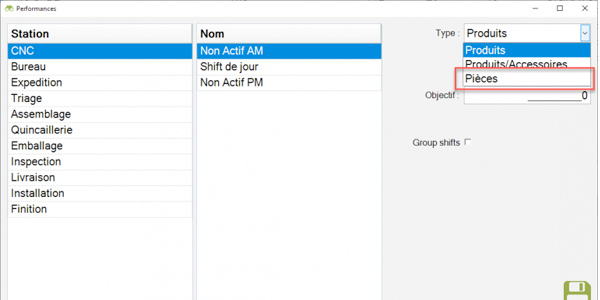Production Coach Updates
Production Coach v21 — New Features
User Experience Design (UX)
User Experience Design (UX) is focused on making a product or service intuitive and easy to use. It starts with a deep understanding of the problem and encompasses all aspects of the user’s interactions in accomplishing their goals. We continuously strive to improve our solutions to make them easier to use which results in less training time , faster results, and more job enjoyment. This release provides several usability improvements and new workflows that will enable your team to accomplish their goals more quickly and efficiently.
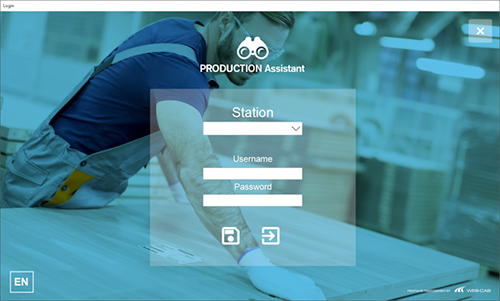
New login page for improved experience
- One access to all your WEB-CAB products.
- Easily manage the user’s language preference
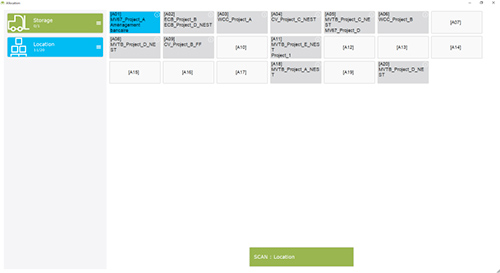
New interface of the Staging window
- Eliminate multiple staging boxes and get an optimized view using subcategories
- Simply scan the barcode associated with the staging space and the system will scan the location of the items
- Obtain the list of items associated with the staging in addition to the project
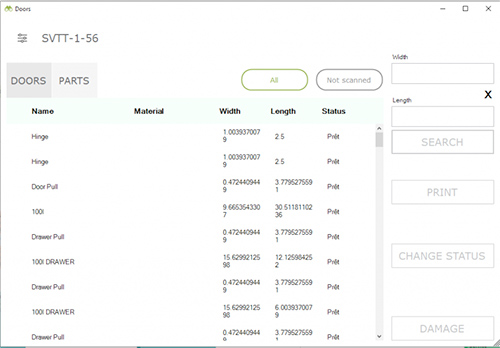
Locate each item faster with the new component summary interface
- View and print room, door and hardware labels to separately manage all items of a project
- Determine the routing (production steps) of each component
- An asset for the receiving dock
NEW FEATURES – MORE POSSIBILITIES
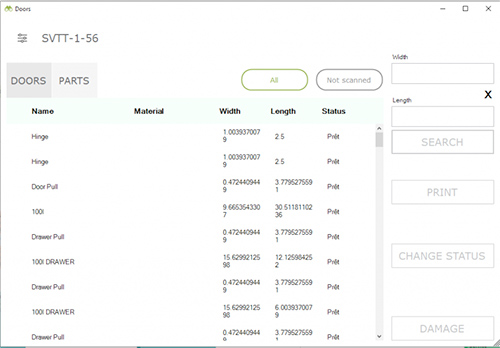
Chat 4.0 with WEBLE
- WEBLE is an avatar that helps improve communication between departments.
- Receive notifications when a project is started and when it is completed
- Inform users when a part has been damaged and when it has been reproduced
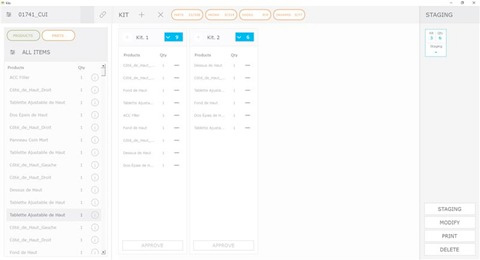
Improved interface for the creation of kits
- Improved interface for the creation of kits
- Status is changed automatically
- Reprint labels directly in kits window
- Obtain the list of items available at any station according to the route of the parts
- Create kits with parts and harwdare components of cabinets to help “ReadyToAssemble” manufacturers
Discover the new way of displaying kits in the delivery slip window
- Display the items included in each kit
- Group the products by pallet to reduce the list of products to be loaded into the truck for even faster validation
IMPORT LINK TO CABINET VISION
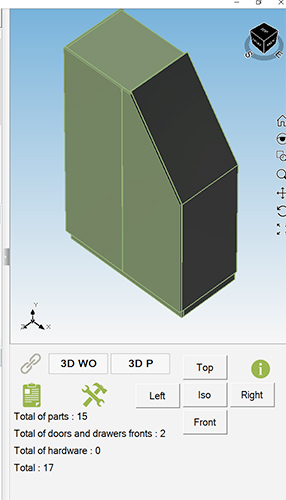
Link To Cabinet Vision
- New configuration which allows the import and display of data in MM (metric).
- Import a Cabinet Vision panel saw optimizer.
- Improvements for Cabinet Vision 3D visual which fixes the issue where in some projects the part visual is exploded and the locale has to be changed to “,” instead of “. “And the” shape “of parts no longer appear. This new method is more constant to work displayed all types of “Shapes”
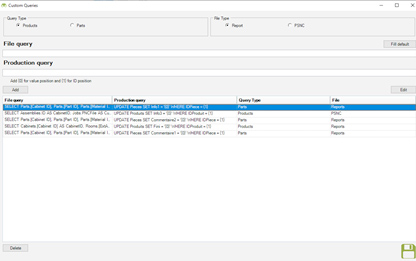
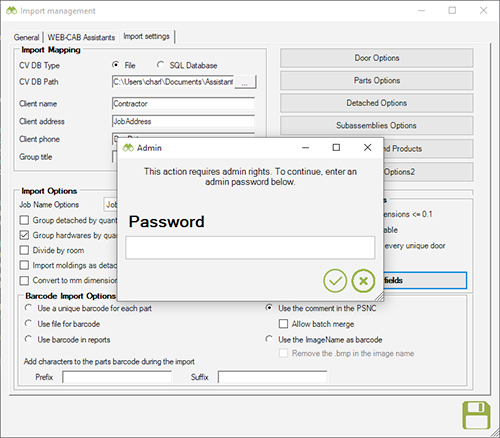
Customer’s Inspired Features
- You can now open the PDF plans window on several stations at the same time and work simultaneously
- Addition of a window that notifies when the start or end scan is in progress
- The sorting rack with LED lights is now available in multiple colours on the second screen display on the other side of the rack
- Addition of an option that allows the combination of projects sent in batches from Microvellum Toolbox
- For Wood CAD/CAM users, you can now import “Stretchable Purchase Parts” type components as well as the description “2”, ie the hardware comments
- If a project from CAD / CAM has not been imported successfully, the term “INCOMPLETE” will be added before the name of the project. Thus, if a possible network problem arises, the user can easily identify the projects to be reimported.
New User Portal – My Web-Cab User Portal
- View the number of active, available, and expired licenses
- View the latest license connections
- View available software options
- Relocate your licenses to a new computer
- Access videos and other resources
- View your maintenance plan renewal date and remaining days
- Access the Zendesk Support Center from the portal
FOR I.T. EYES ONLY – MAJOR INNOVATION
This release brings a major shift in our technology platform. We have adopted a Web centric approach that uses progressive and responsive frameworks. This means that our new product modules can be used on any platform, such as mobile devices or any traditional desktop environment that uses a modern Web browser.
Our new platform incorporates a distributed messaging service which allows us to synchronize and share data more quickly and efficiently, ensuring that all views reflect the latest and most up to date reality of your production status. We’ve made great strides in the advancement of our overall system architecture to set the stage for future product enhancements which will deliver competitive advantages to you and ensure performance and reliability.
Finally, we have laid the groundwork to provide public facing Web APIs (Application Programmer Interfaces) in future releases that will enable integration with 3rd party products or custom solutions. This opens many possibilities for additional efficiencies and tighter integration with your back office or collaboration systems.
Technical notes on importation
- The import of sub-assemblies, regardless of the CAD / CAM, is now available under the accessories section
- Importing the “Finish” column via data from excel files is now available for mapping
- Most hardware can now be displayed in the accessories section, for all CAD / CAMs
- In the Counter Assistant, the delivery dates are now updated from the import
- For Microvellum Toolbox users, a new option is available allowing you to combine projects delivered in batches.
- For Mozaik users, you can now import the hardware from the “Cabinet Table”
- Obtain a barcode for hardware imported from any CAD / CAM
For
- Microvellum 67 users, it is now possible to import projects located in a sub-folder
- For woodCAD|CAM users, it is now possible to import “Stretchable Purchase Parts” type components
Technical notes on general functions
- New option in the routing configuration for items. You can now select the “smart label” option, so the data accumulated in Big Data and in the KPI of the parts calculation will be accurate.
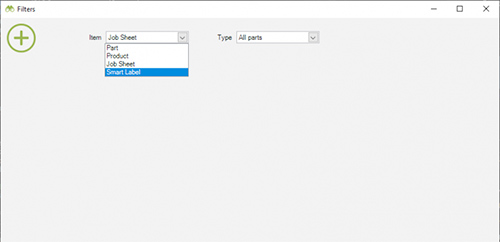
- Addition of a new type 11 for the communication table which allows to indicate that a project is completed and allows the creation of the routing from a project created by the communication table.
- New configuration possible in the local options which enables or disables the sound coming from the scan on the delivery slip window. The sound of the scan was causing Windows to shut down suddenly when multiple scans were performed in a short period of time.
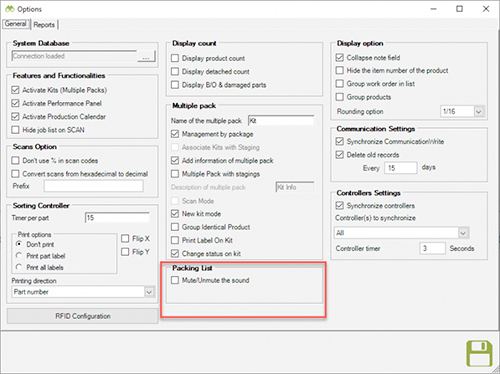
- The “play” mode no longer activates automatically when several parts are damaged in the “Smart Label” option, which allows to keep several damaged parts on the same template.
- The routing rules configuration now works when filtering the comments associated with the parts.
- Panel plans are now displayed in the correct order, making it easier to track operations.
- Damaged parts are now taken into account in the part progress window, so that it can be tracked again at all stations where it must pass.
- The time data now appears in the management table of the Time manager option even if there is no project or task that was associated during data entry.
- Delivery slips can now include 1000 items and more.
- In Big Data display the times of a Scan in and Out station only at project times / in the item selection section this station will be “Gray out”.
- When a sub-assembly is identified damaged in the system, an alert will be sent for all its components. However, if a sub-assembly is backorder only one alert will be sent.
- It is now possible to scan the same bar code several times in the delivery slips window and the associated yellow alert display will continue to appear.
- When entering a « Return » of delivery the items added to the new job will keep their status.
- Allows to have a specific image path for the instructions on a part (the Detail part action type) this image path can contain images personalized to the part the image must contain the program number (unique code ) of the part in question to be displayed.
- All projects are now archived in the database.
- Cabinet Vision imports now work with “Worksheet” routing.
- It is now possible to export excel files even if the project archiving option was activated.
- It is now possible to modify the dimensions of a product in the software interface directly.
Production Coach v20 — New Features
Scan speed
The scans have been improved in the entirety of our latest V20 version. Their speed and response are much faster than before.


Big Data and Time Keeping
Big Data and Time Keeping are now connected to the Archive database. This allows you to archive your projects and still be able to search from Big Data and Time Keeping in all projects, even those that archive.
Sorting by Edge products and color
- We are now able to sort products in their entirety, without having to scan all the parts one by one. To do this, simply choose the “Product Mode” in the configuration of the desired sorting rack.
- As with the CNC with the option “Smart Lighting Labeling”, you will be able to sort by color of Edge at your various sorting stations.
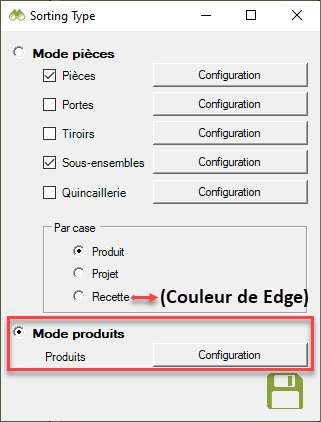
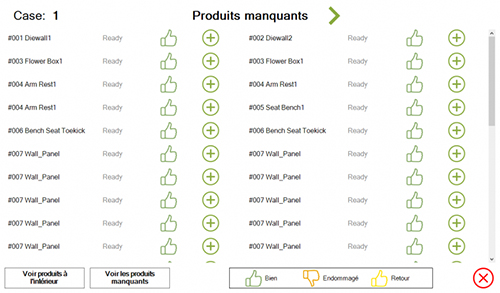
Paging
For easy display, when a large number of pieces are sorted in one box and you want to see the detail of the box, we’ll display it on multiple pages.
Performance table
In the performance tables on each station, you will be able to display the performance by “Parts” in addition to being able to do so by “Products” or “Products /Accessories”.